UV Set up - Maya
First create a UV Layout for your object with your preferred uv mapping workflow. Unfold and unwrap it.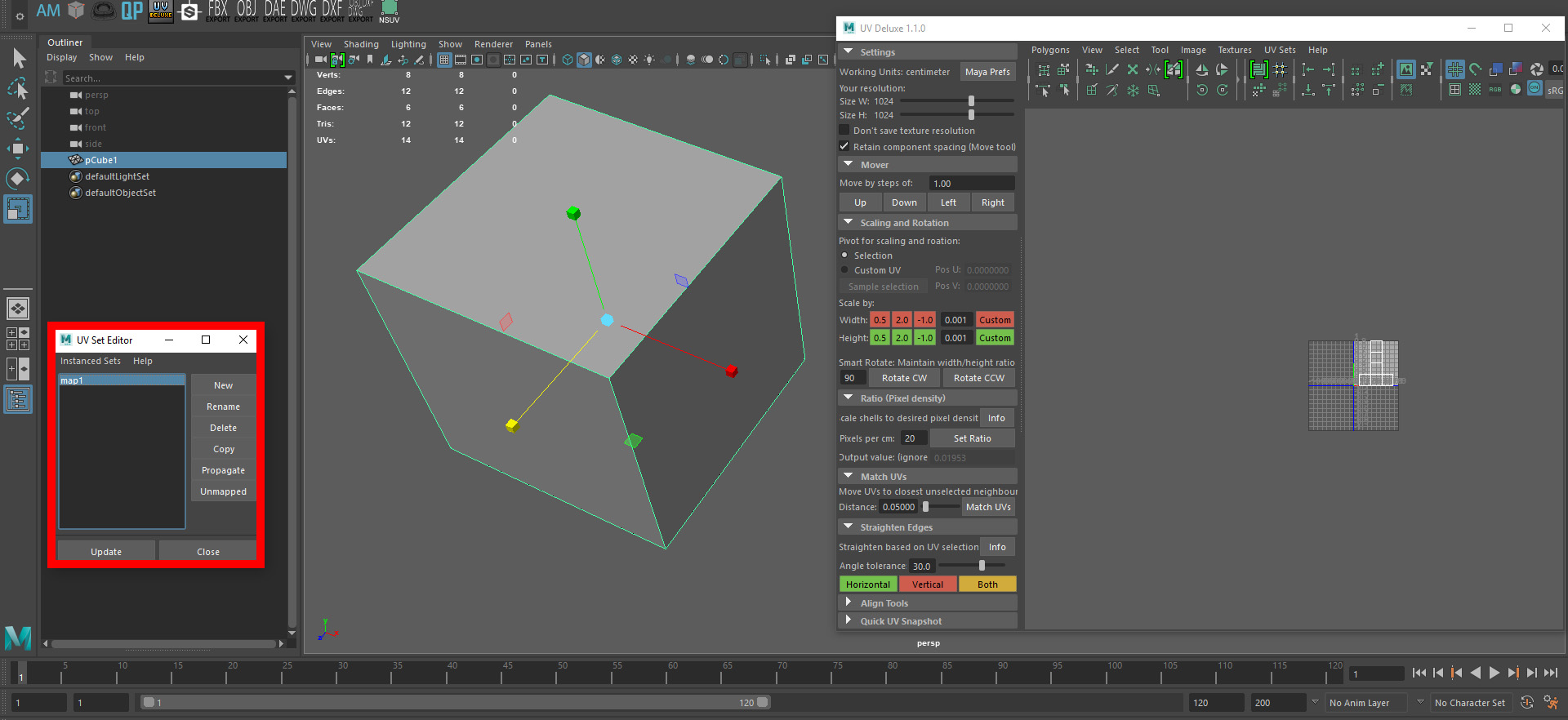 The first UV Set (following called uv0) is used for tiled texture. Scaling textures should be either done by scaling the uvs of uv0 or within our material editor settings. We recommend using 20pixels/cm at a resolution of 1024x1024 as a standard for uv0. Once all UV shells have consistent pixel density, duplicate uv0, either by using the "copy" function in the UV Set Editor or in the UV Editor by selecting the UVs and then using Polygons->Copy UVs to UV Set->Copy into New UV Set.
The first UV Set (following called uv0) is used for tiled texture. Scaling textures should be either done by scaling the uvs of uv0 or within our material editor settings. We recommend using 20pixels/cm at a resolution of 1024x1024 as a standard for uv0. Once all UV shells have consistent pixel density, duplicate uv0, either by using the "copy" function in the UV Set Editor or in the UV Editor by selecting the UVs and then using Polygons->Copy UVs to UV Set->Copy into New UV Set.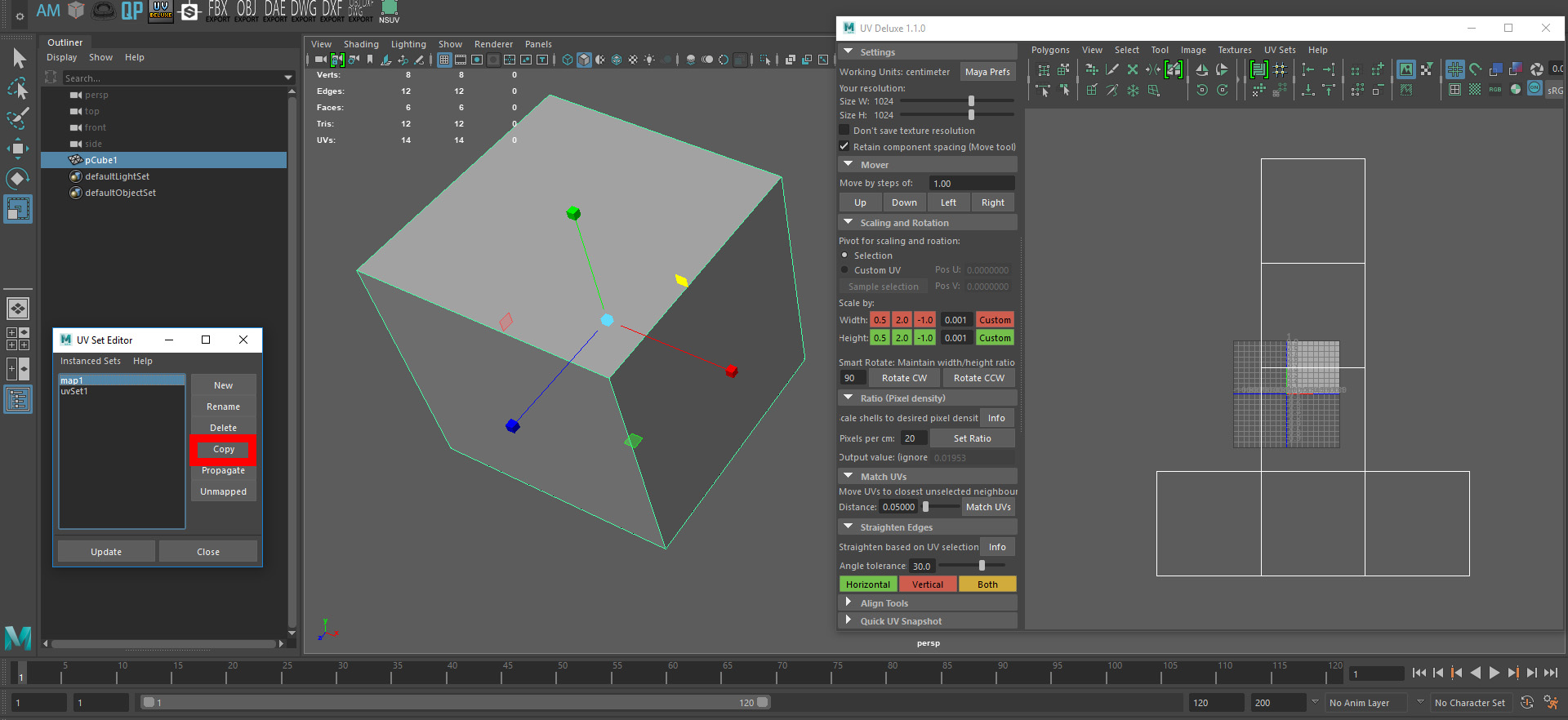
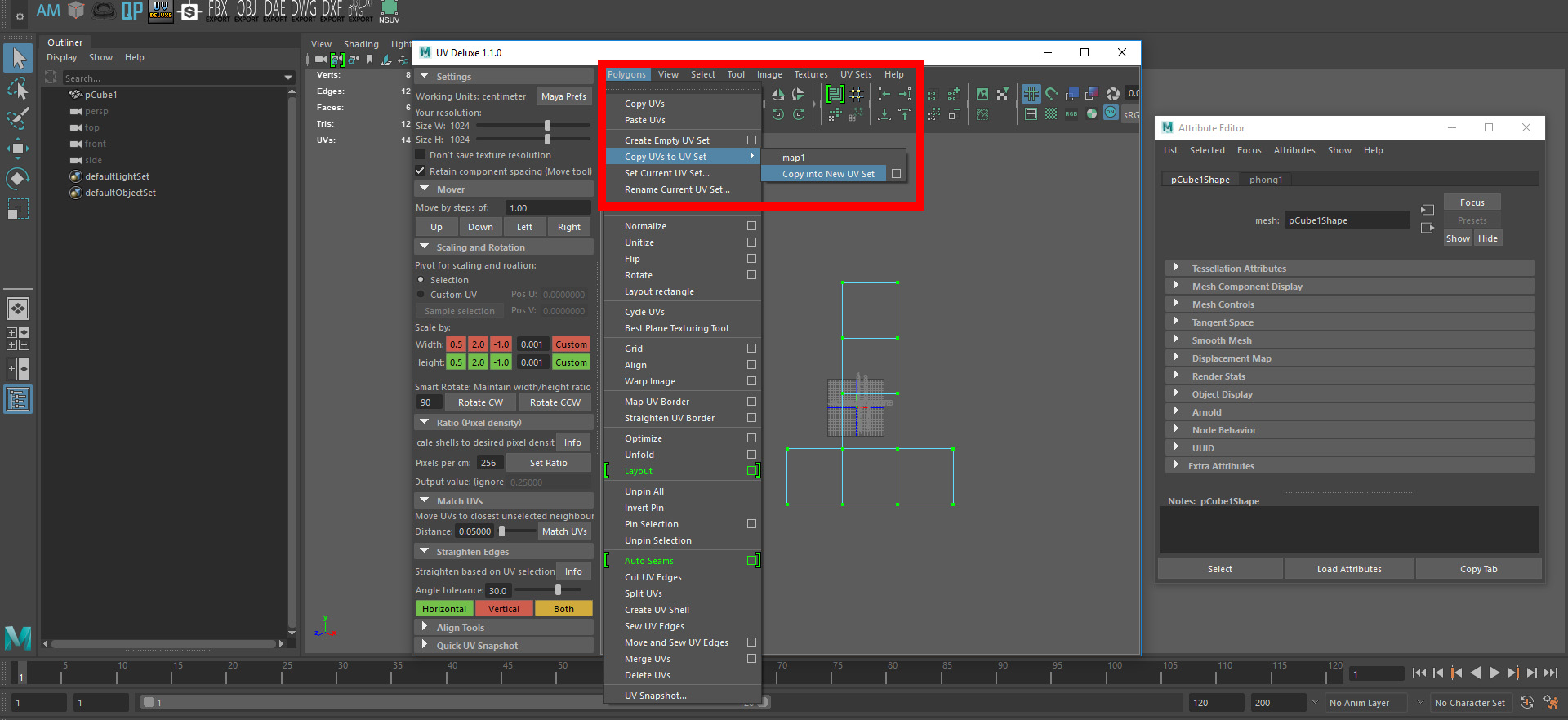 Once this is done, lay out the UVs in the second UV Set (following called uv1) in an optimized fashion, using as much of the texture space as possible. Hard to see or hidden parts of the UV Layout should be scaled down to not waste texture space.
Once this is done, lay out the UVs in the second UV Set (following called uv1) in an optimized fashion, using as much of the texture space as possible. Hard to see or hidden parts of the UV Layout should be scaled down to not waste texture space.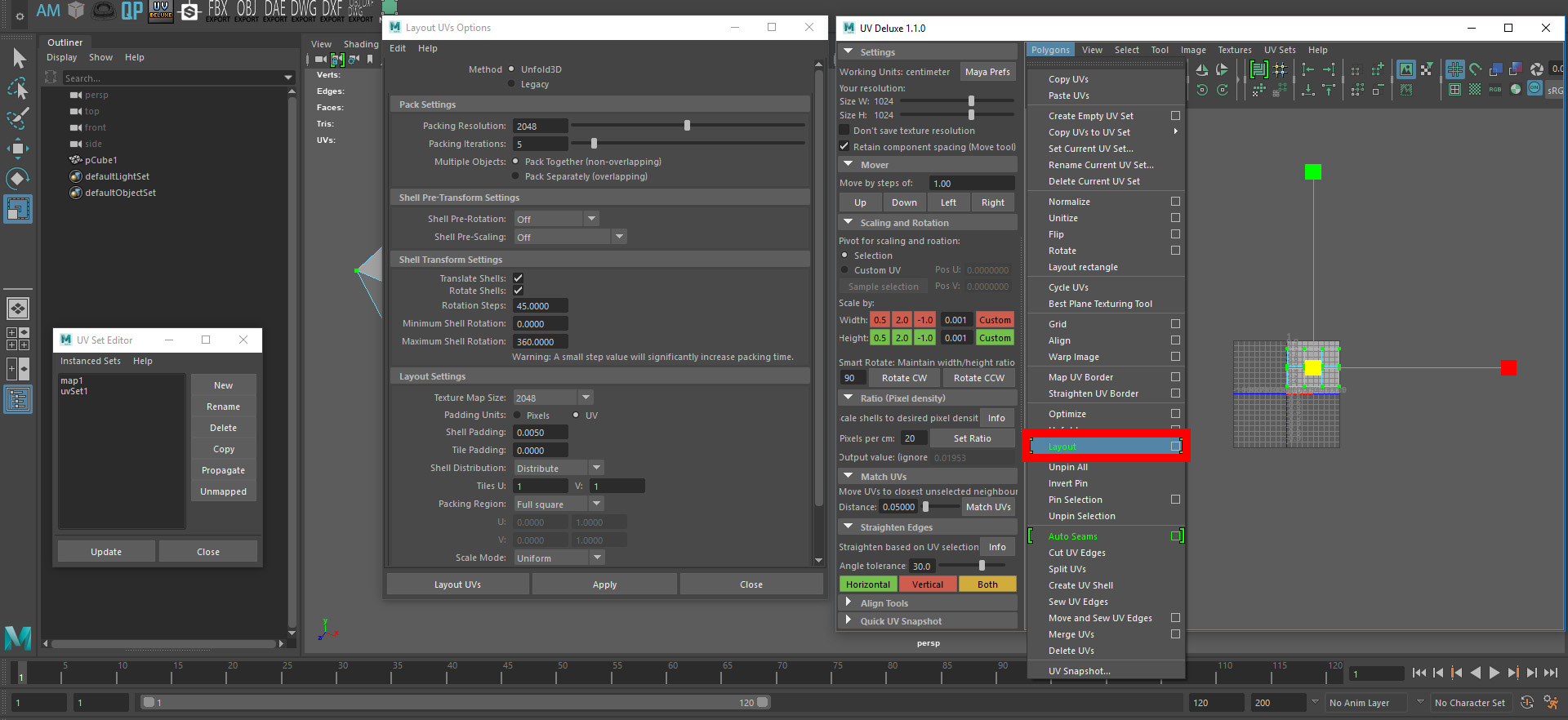 Next assign a new material (Lambert/Phong recommended). Link the required tiled texture to the diffuse color channel and the ambientocclusionmap.jpg to the ambient color channel. To do that click on the checkered box on the right of the channel in "Common Material Attributes", chose "File" and then browse for your texture. In general the texture should be in the same Folder as the fbx that you'll export.
Next assign a new material (Lambert/Phong recommended). Link the required tiled texture to the diffuse color channel and the ambientocclusionmap.jpg to the ambient color channel. To do that click on the checkered box on the right of the channel in "Common Material Attributes", chose "File" and then browse for your texture. In general the texture should be in the same Folder as the fbx that you'll export.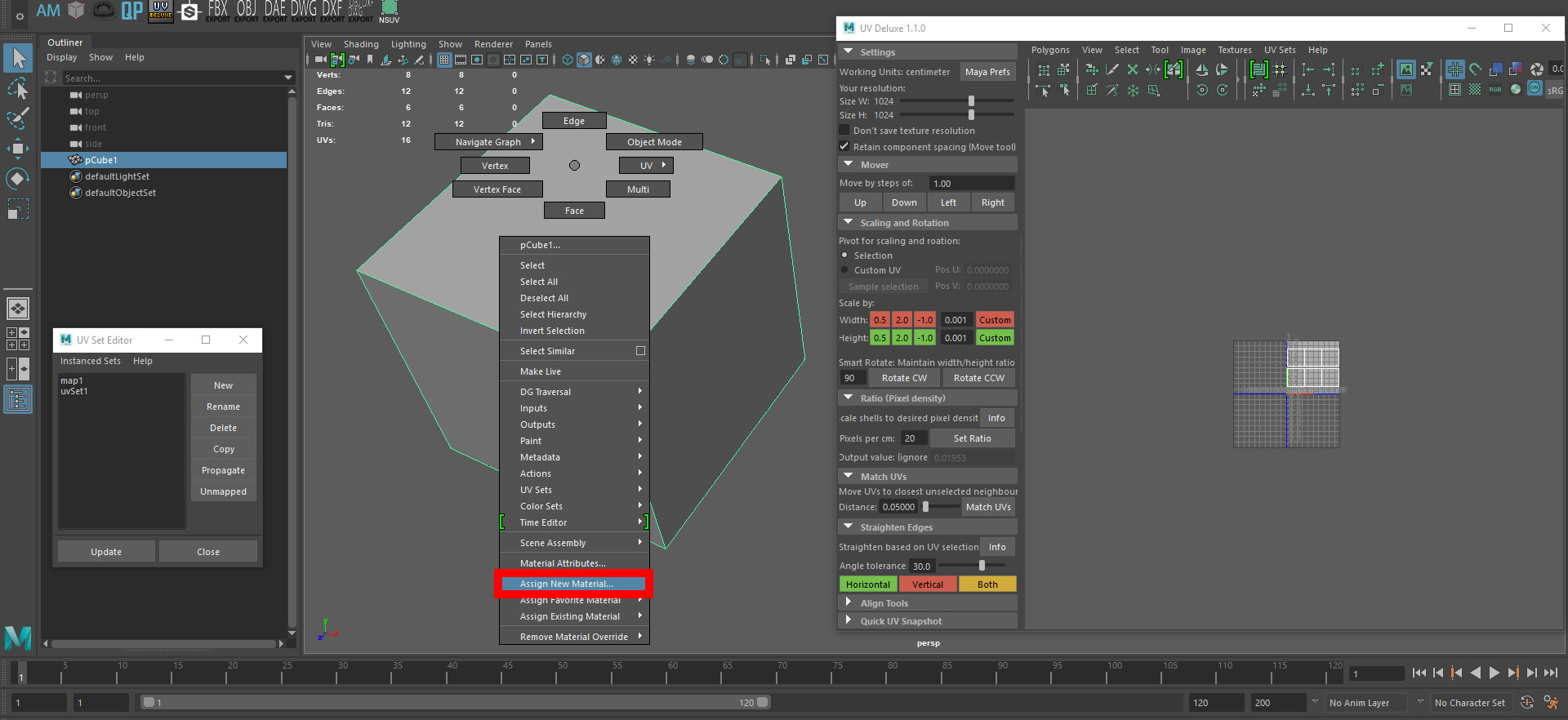


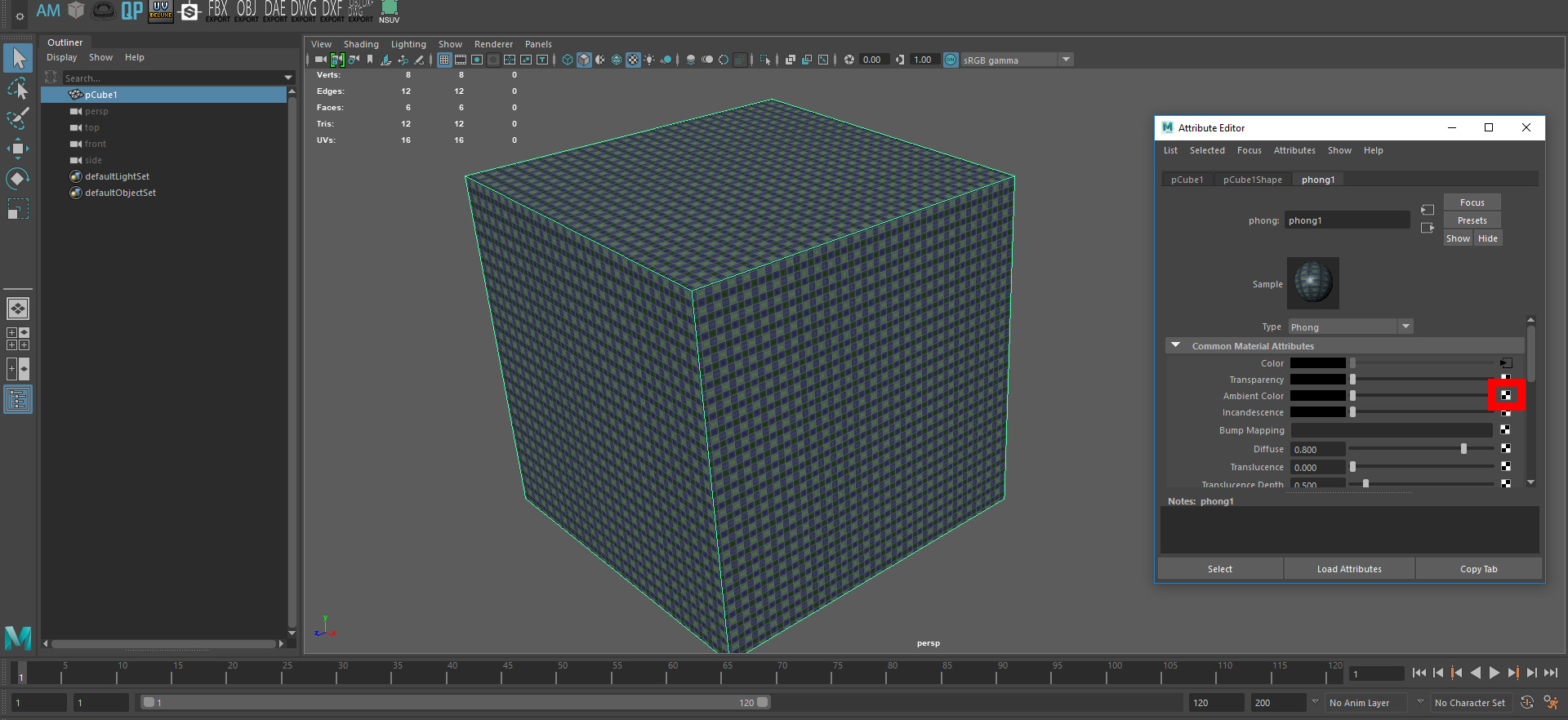
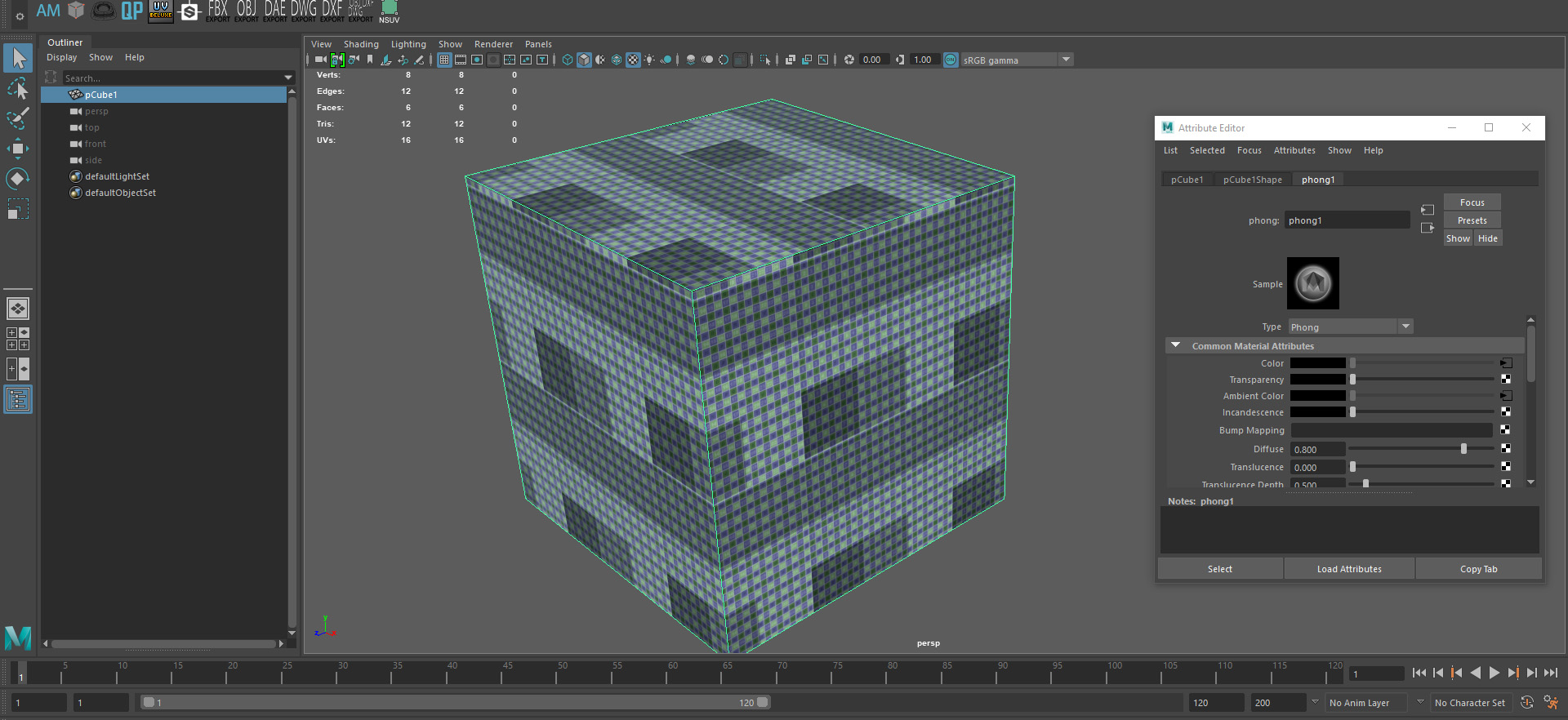 You will notice that the ambient occlusion map is not properly layout out. All textures are using uv0 as default. To fix this we have to link the right UV Set by clicking on the mesh, holding "Shift" and the right mouse button and select "UV Linking" in the opening Menu.
You will notice that the ambient occlusion map is not properly layout out. All textures are using uv0 as default. To fix this we have to link the right UV Set by clicking on the mesh, holding "Shift" and the right mouse button and select "UV Linking" in the opening Menu.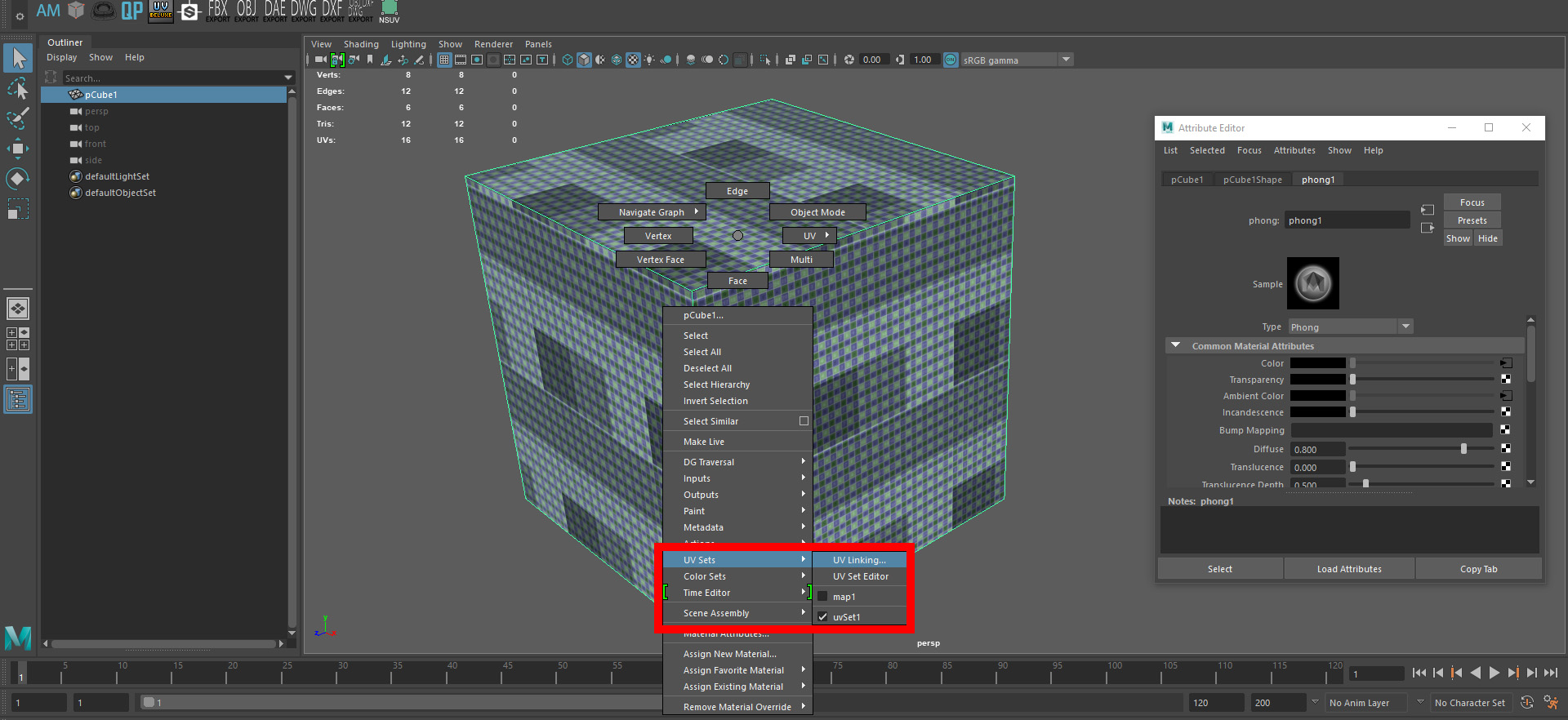
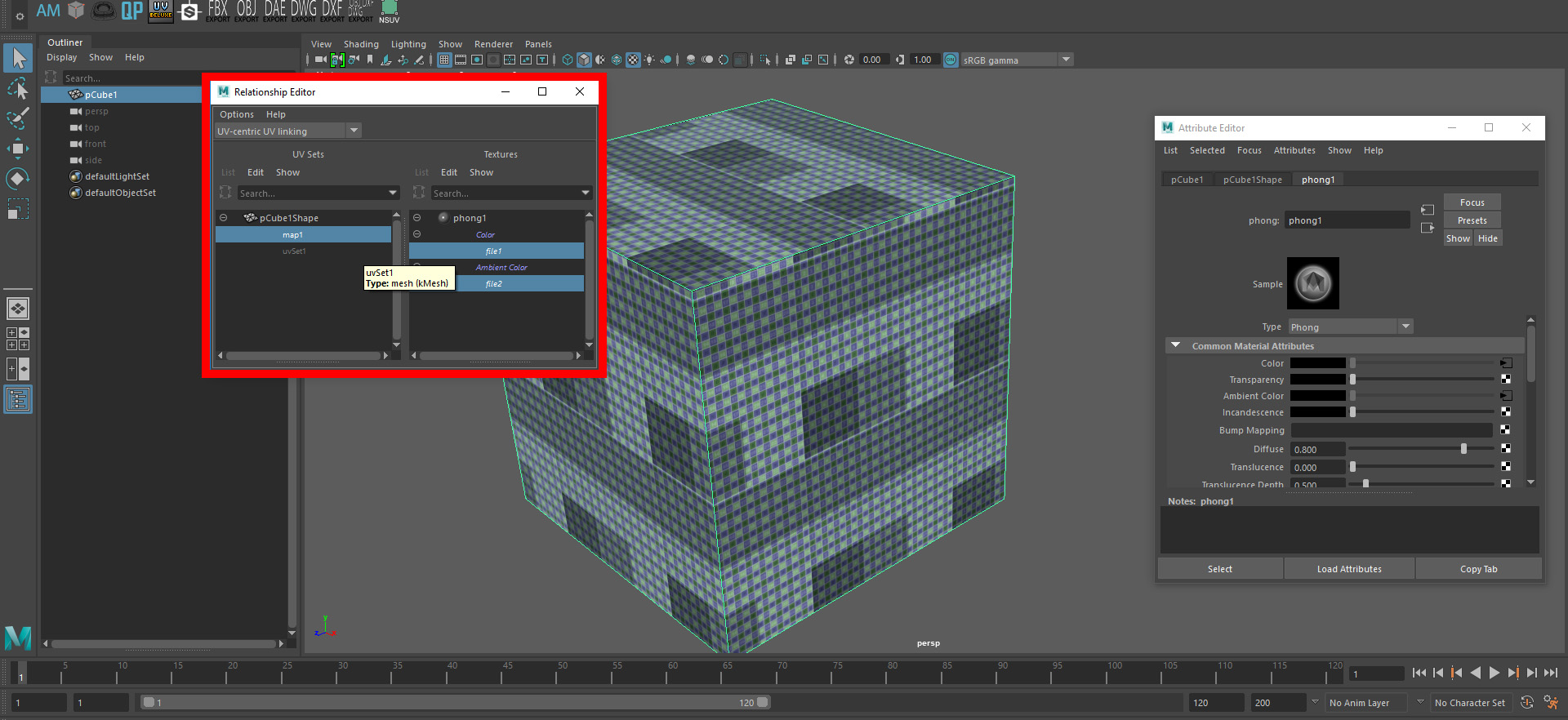 Notice how in "map1" - our uv0 - both maps are selected on the right side in the Relationship Editor.
Notice how in "map1" - our uv0 - both maps are selected on the right side in the Relationship Editor.
Click on uv1 ("uvSet1" in the picture) and then click on the proper texture file (here "file2") to assign the texture to the right UV Set.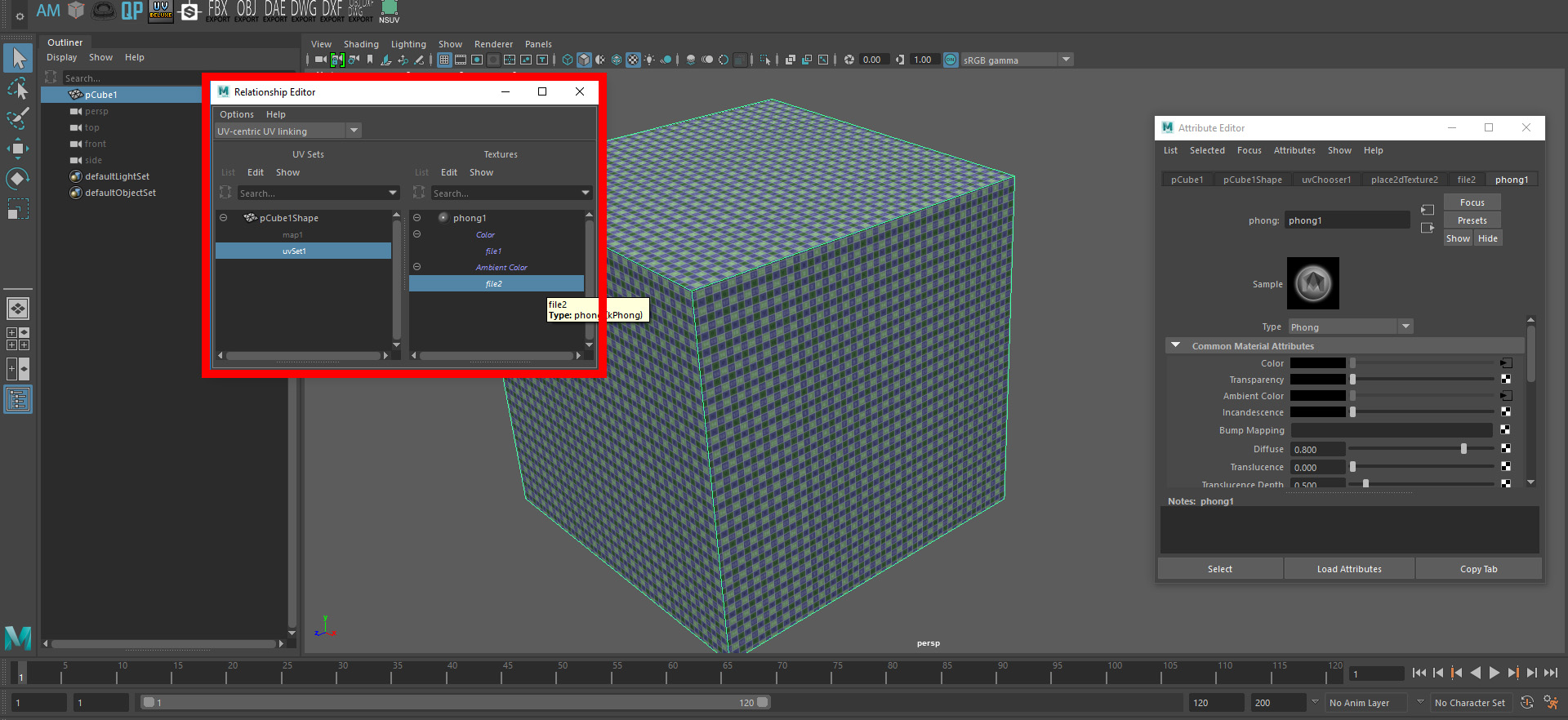 You are now ready to export your model as an fbx. Put all necessary files into an archive in a flat structure and upload it in our system. Your model is now ready to go for further edits in our system. For more details look in the according entries of this Gitbook.
You are now ready to export your model as an fbx. Put all necessary files into an archive in a flat structure and upload it in our system. Your model is now ready to go for further edits in our system. For more details look in the according entries of this Gitbook.
You can find the sample content here: UVLayout.zip