For animation in most cases we highly suggest using bone animations. Vertex animations are possible, but have a way higher performance impact. Pretty much all rules that apply to video games apply to us as well. By default we use 24fps for animations in our system.
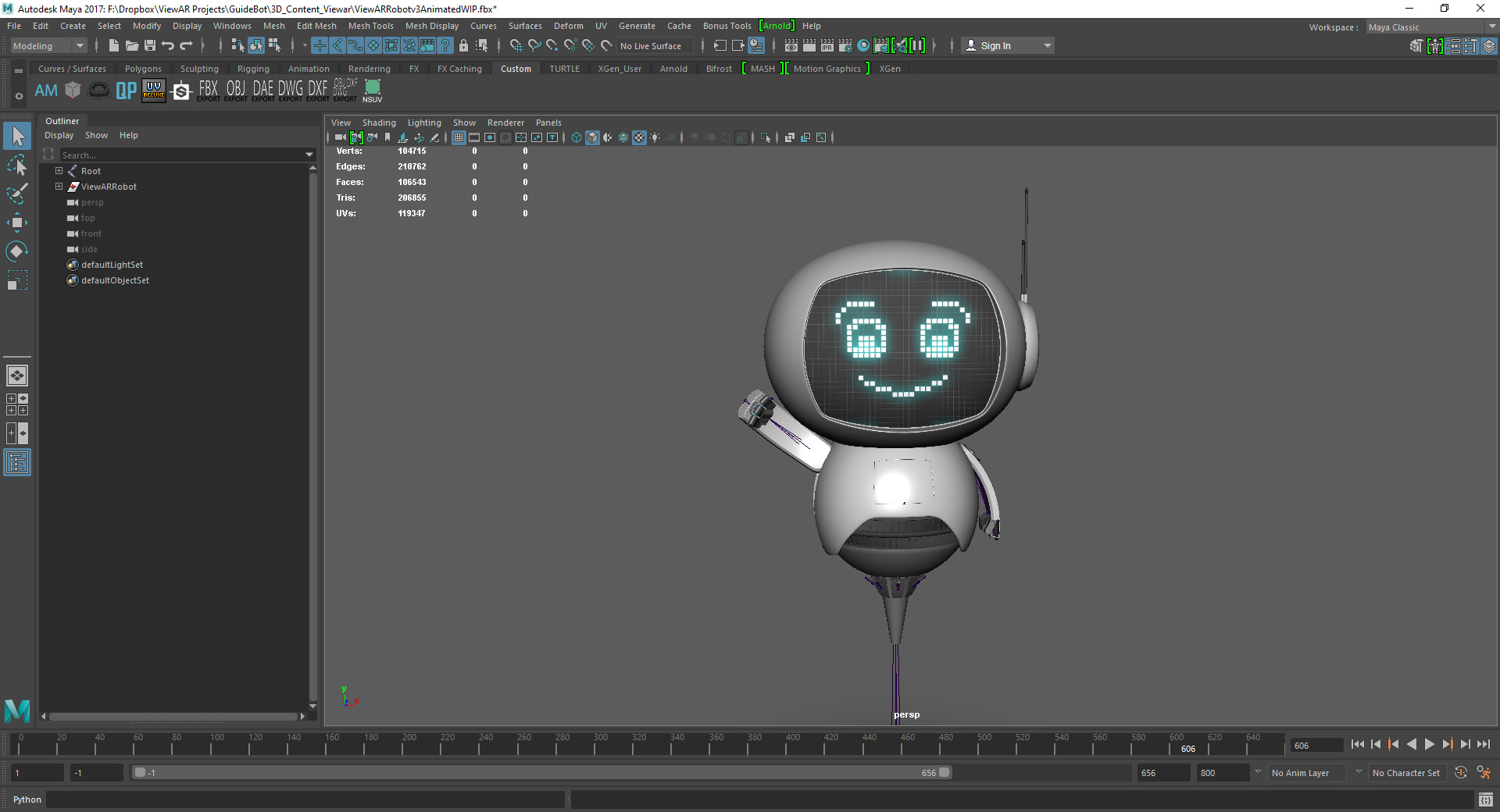
You can make very complex rigs, but should have a simple rig that you bake the animations onto, otherwise it could result in animations not playing as expected or not at all. This means that if your rig has IK Handles for example, after baking the animation, delete those and then export the fbx with just the simple rig and 3D model.
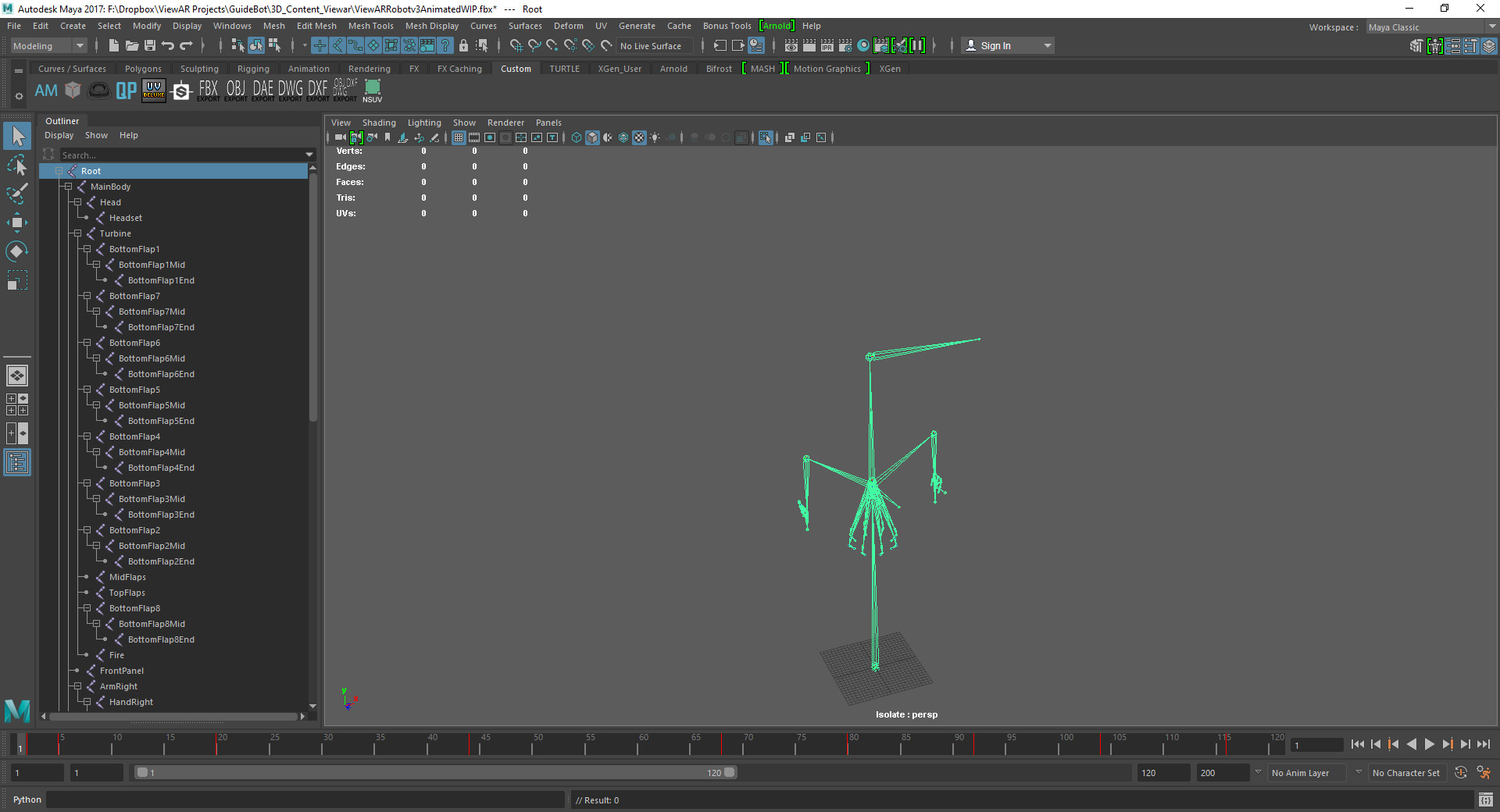
To bake the animation select all the joints of your simple RIG and then bake the animation.
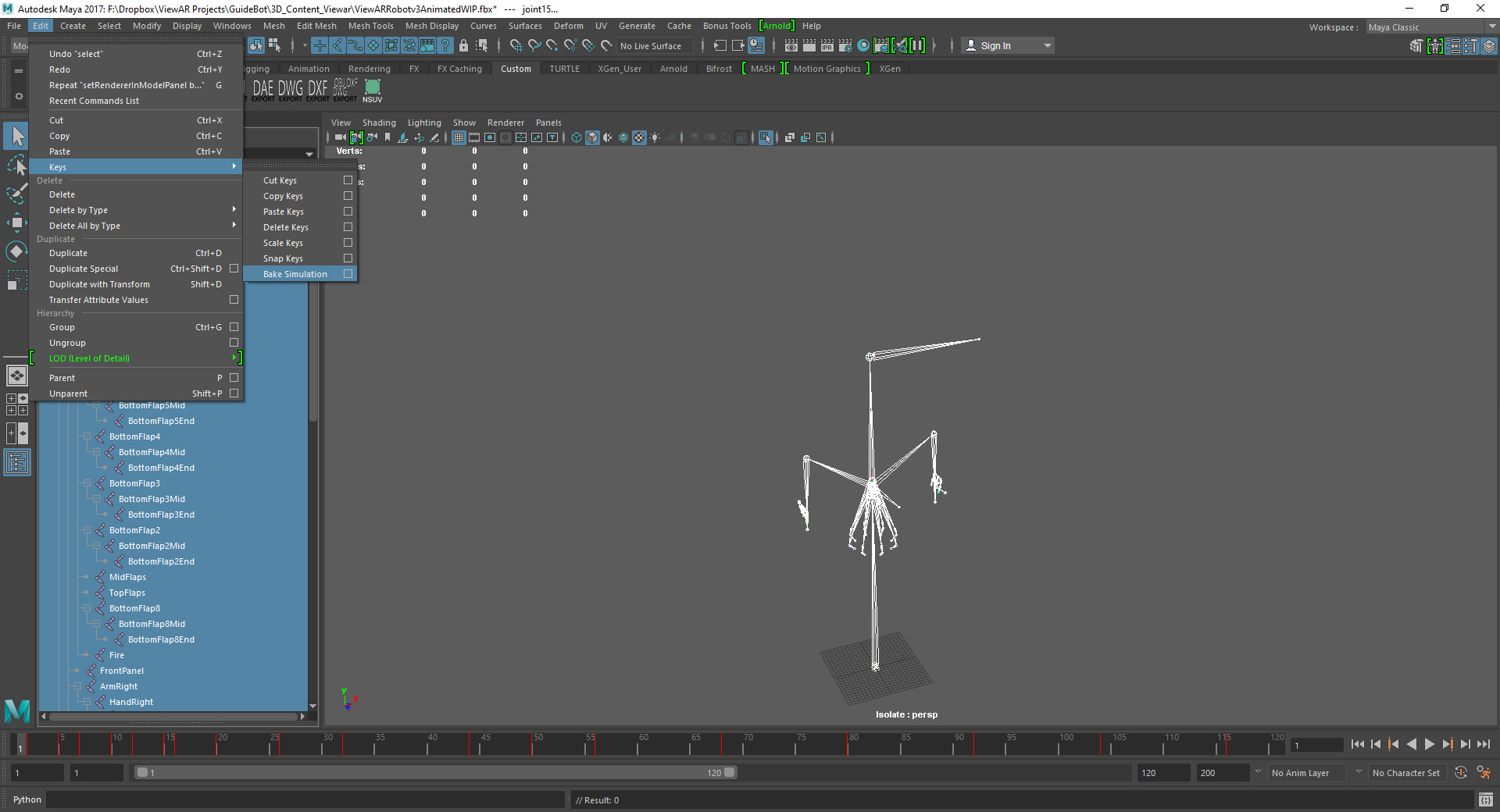
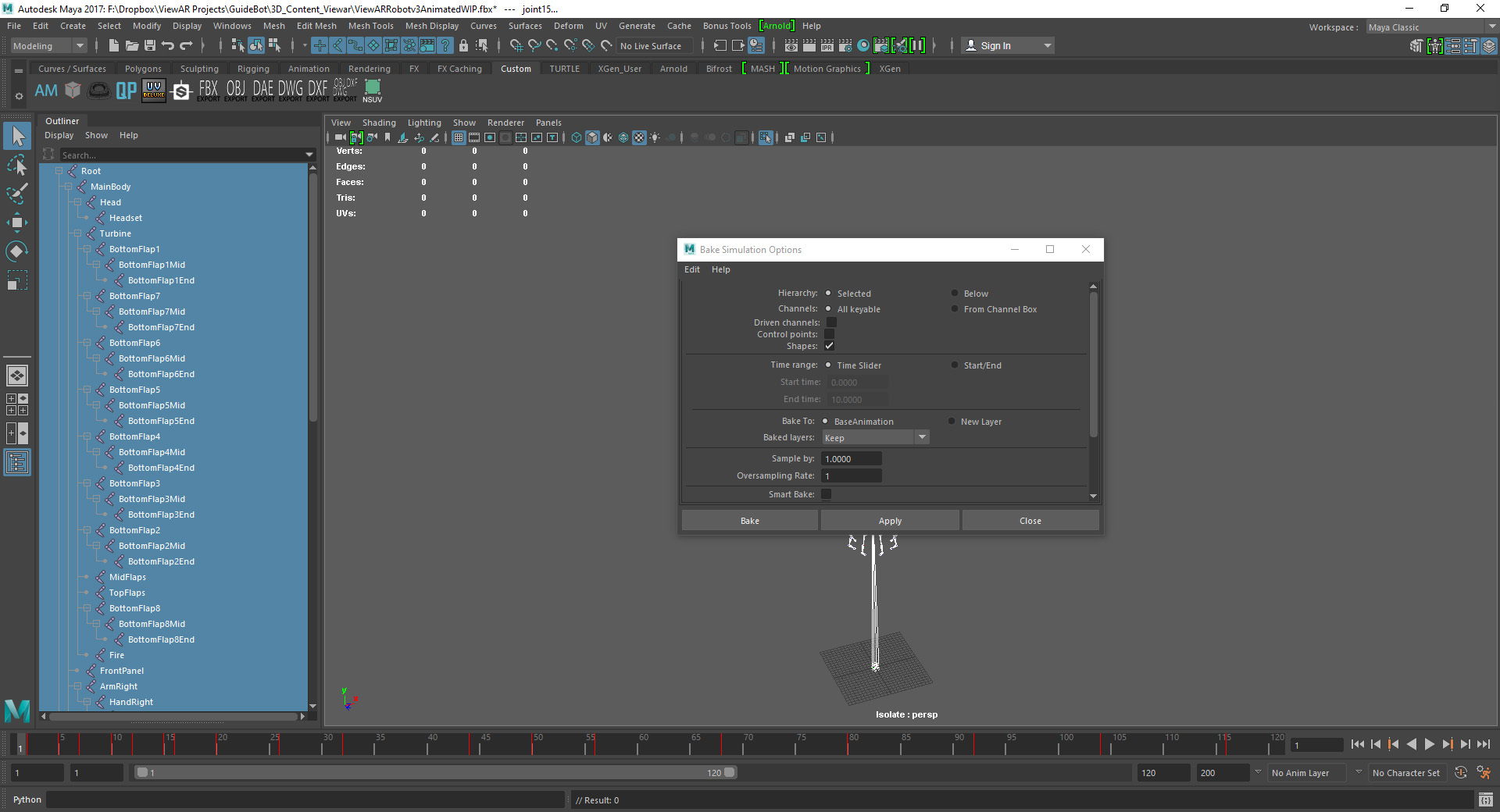
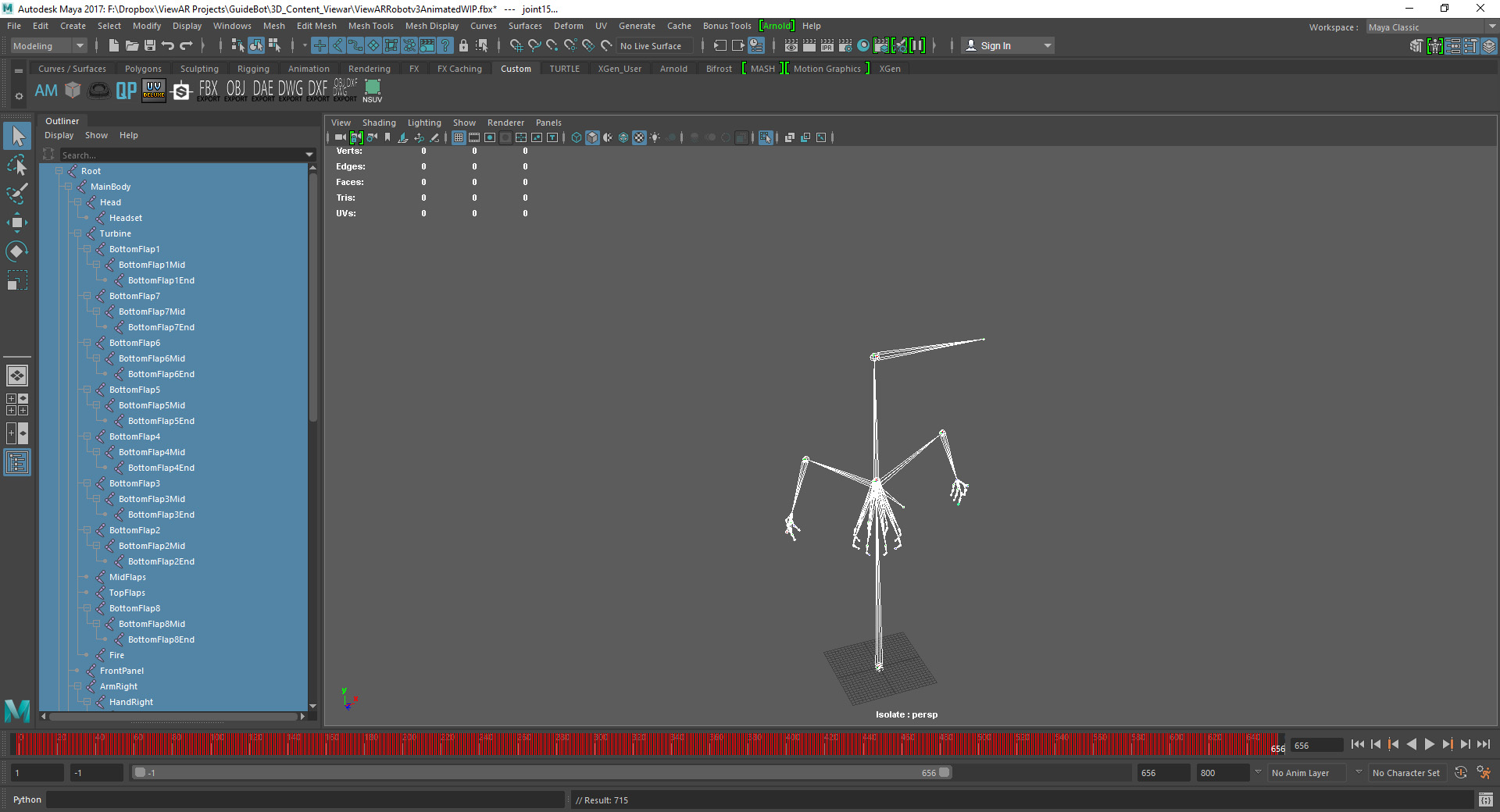
Animations need to be in one model if you've got multiple animations that should be able to be selected in the app. As an example, the Guidebot has several animations like pointing, waving, idle etc. Those need to be all in one file. You should write down the frame ranges and naming of each animation.
Animations should be in 24fps
Right now our converter doesn't support animations yet, so we have to manually export them in house. If there are multiple animations we will also need the frame ranges for the animations and the duration of that animation in seconds (in case it should play faster or slower than real-time).