Technology Stack
ViewAR System is a platform-independent modular structure integrating the majority of hard- and software field-specific components available on the market.
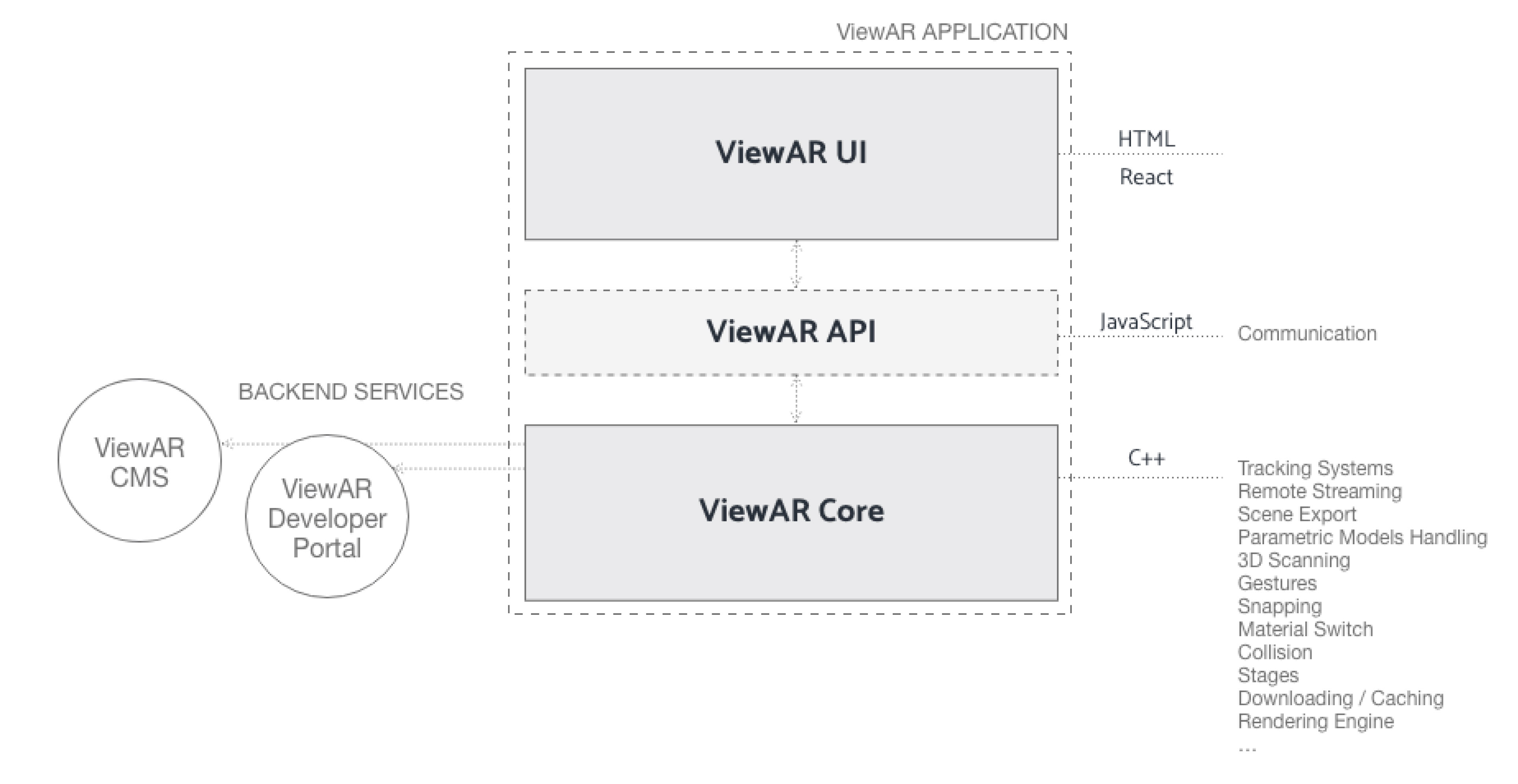
ViewAR Apps consist of:
- ViewAR Core
- UI layer
- ViewAR API (JavaScript-based, used for communication between the two upper)
Also, the ViewAR System provides a backend with a 3D CMS and Developer Portal for managing applications and content.
ViewAR Core
ViewAR Core is C++ based, lightweight and highly performant. It runs on iOS, Android, web browsers and HMD (like HoloLens) allowing for multi-platform solutions.
It is mainly responsible for:
- rendering - advanced shading technologies integration, custom shaders, PBR materials.
- tracking - over 14 tracking solutions integration, giving you an ability to seamlessly switch between them.
- resources management - downloading and handling 3D models, materials etc.
- user input handling - 3D scene interaction (e.g. touches, swipes).
UI layer
The C++ core is overlapped with an HTML layer containing the UI for an application with a transparent background. UI elements and logic are created with HTML, CSS and JavaScript. Using state-of-the-art frameworks like React, Angular or Vue.js will let you create application UI as efficient and quick as with no other system.
ViewAR API
ViewAR API is an object-oriented JavaScript-based API, offering an interface for the communication between the UI and the core. It can be used to get access to the features offered by the ViewAR Core:
- Scene Manager,
- Model Manager,
- Cameras,
- Trackings,
- App Utilities.
ViewAR Backend
It stores and provides the 3D data, configurations and UIs for ViewAR Applications. By default, ViewAR Apps use a central ViewAR server. If required, it may be set up within the client’s own infrastructure. A ViewAR proxy server (see on GitHub) may also be set up in order to serve downloads from your server infrastructure.
Developer Portal & 3D CMS
Using the Developer Portal you can create and manage your applications and upload 3D data.